At GainTask, we’re always looking for innovative ways to help our users earn money online and connect with high-quality work opportunities. That’s why we’re excited to officially introduce our newest feature: the Gig System – a powerful tool that lets users create service-based listings, offer specialized work, and get paid securely through the GainTask platform.
Whether you’re a freelancer, a digital nomad, or simply looking to earn extra income from home, the new Gig System is designed to give you full control over how you work, what you offer, and how much you earn.
What Is a Gig?
A Gig is a service listing created by a user on GainTask. It allows you to offer a specific task or service (such as writing a blog post, designing a logo, managing a social media account, translating documents, etc.) for a fixed price.
Think of it as your own digital storefront.
Each Gig you create includes:
- A clear title (e.g., “I will design a professional logo for your brand”)
- A detailed description of what the client will receive
- Your price and delivery time
- Optional extras for more customization
- Images, documents, or samples of your work
The Gig System provides a marketplace-style experience similar to top freelancing platforms – but with zero listing fees and more freedom.
Key Features of the Gig System
Here’s why GainTask’s Gig System is a game-changer for both freelancers and employers:
1. Free to Use
There is absolutely no cost to create or publish a Gig. Whether you're offering one service or twenty, you can list them all for free on GainTask.
2. Flexible and Customizable
You control the scope of your services. You set the price, turnaround time, and even offer Gig extras or bundles. Build a service that fits your skillset and schedule.
3. Multiple Gigs, Multiple Incomes
You can create as many Gigs as you want, across different categories. More Gigs = more exposure = more potential earnings.
4. Global Audience
GainTask connects you with a worldwide community of employers looking for quality services. Your Gigs are searchable by users from across the globe.
5. Built-in Messaging
Communicate directly with potential buyers through our secure messaging system to clarify project details before they place an order.
6. Safe and Timely Payments
All payments are handled securely via our integrated systems: Stripe, PayPal, and Crypto. You’ll get paid as soon as you deliver and the client approves.
Who Should Use the Gig System?
The Gig System is ideal for:
- Freelancers offering services in design, development, writing, translation, SEO, etc.
- Students and part-time workers looking for flexible, remote income.
- Agencies or businesses seeking to promote specific offerings.
- Experts and hobbyists wanting to monetize their skills.
Whether you're a beginner or a seasoned pro, GainTask gives you the tools to grow your online business.
How to Create Your First Gig
Creating a Gig on GainTask is fast and beginner-friendly. Here's how:
Step 1: Log in to Your Account
If you don’t have an account yet, sign up for free on GainTask.
Step 2: Go to the Gig Section
From your dashboard, click on “Gigs” in the main menu, then click “Create New Gig”.
Step 3: Add Gig Details
Fill in the required fields:
- Title: Describe your service clearly.
- Category & Subcategory: Choose where your Gig fits best.
- Description: Explain what you’re offering, the process, and what the buyer can expect.
- Tags: Add keywords to help people find your Gig.
- Delivery Time: Indicate how long it takes to deliver the service.
- Pricing: Set your base price and any optional add-ons (e.g., fast delivery, extra revisions).
- Attachments: Add relevant files, images, or samples.
Step 4: Publish
Once you’re satisfied, click “Publish” – your Gig is now live and discoverable by potential clients.
Tips for Creating a High-Performing Gig
To maximize your visibility and sales, follow these tips:
- Use a clear and keyword-rich title
- Write a detailed, honest, and engaging description
- Add samples or a portfolio to build trust
- Choose relevant tags and categories
- Offer competitive pricing for your skill level
- Provide great customer service to earn good reviews
How Do Payments Work?
When a buyer orders your Gig:
They pay upfront through the GainTask platform.
You deliver the service within the agreed time.
Once the buyer accepts your work, payment is released to your account.
You can withdraw your earnings using Stripe, PayPal, or cryptocurrency.
This ensures both parties are protected and that transactions are secure and transparent.
Gig System vs. Task Marketplace What’s the Difference?
You might be wondering how the Gig system differs from the existing Task Marketplace on GainTask. Here's a quick comparison:
| Feature | Task Marketplace | Gig System |
|---|---|---|
| Who Posts | Employers post tasks | Freelancers create service Gigs |
| Who Applies | Users apply and submit proofs | Buyers place direct orders |
| Payment Flow | Taskers complete first, get paid | Payment is made before delivery |
| Flexibility | Fixed job scopes | Custom services, bundles, extras |
| Purpose | Micro-task-based | Freelance service-based |
You can use both systems to increase your earning potential!
Ready to Start Earning with Gigs?
Creating Gigs on GainTask is one of the most effective ways to build your online presence, establish authority in your niche, and generate recurring income.
👉 Don’t wait. Create your first Gig now and start earning by doing what you love.
Final Thoughts
The launch of the Gig System is a significant milestone for GainTask and our community. We're empowering users not just to complete tasks, but to build sustainable income streams by offering their expertise directly to a global audience.
As always, we’re here to support you every step of the way. If you have questions or suggestions, feel free to reach out to our support team or visit the Help Center.
Thank you for being part of the GainTask journey. This is just the beginning.
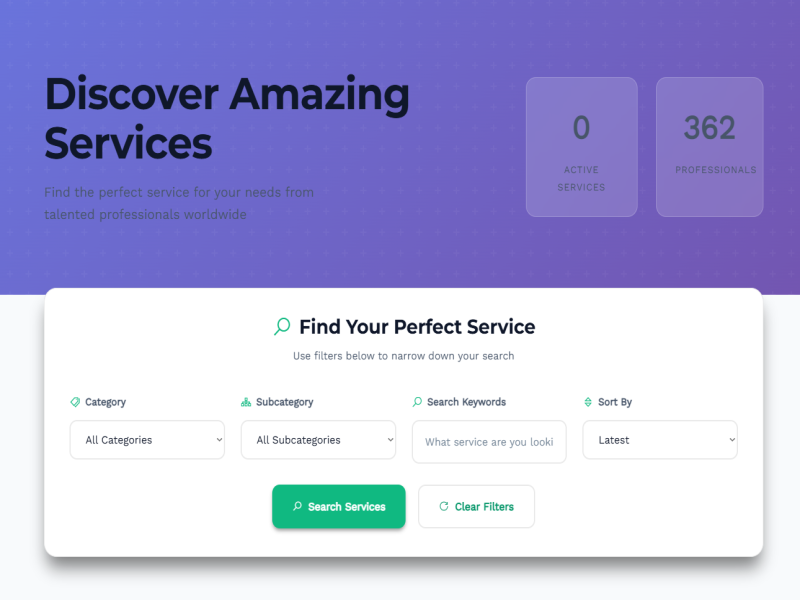
Comments & Discussion
Leave a Comment
No comments yet
Be the first to share your thoughts about this article!